Optical Tool 3.0
OpticalTool Features
Beautiful
OpticalTool is a beautifully designed app to provide much needed information to the opticsl professional
View Formulas
To gain a greater understanding of the result, see a formula worked out
Share
Share links to formulas with collieagues.
OpticalTool 3.0 .
Evaluate
Gain a deeper understanding of why diameter effects thickness, why different base curves are better than others, and much more
Quick Calculation
Calculate thickness, resultant prism, and more quickly
Friendly
OpticalTool is an easy app to use and you can choose to take a deeper dive into the information or decide to just use the results of the calculation
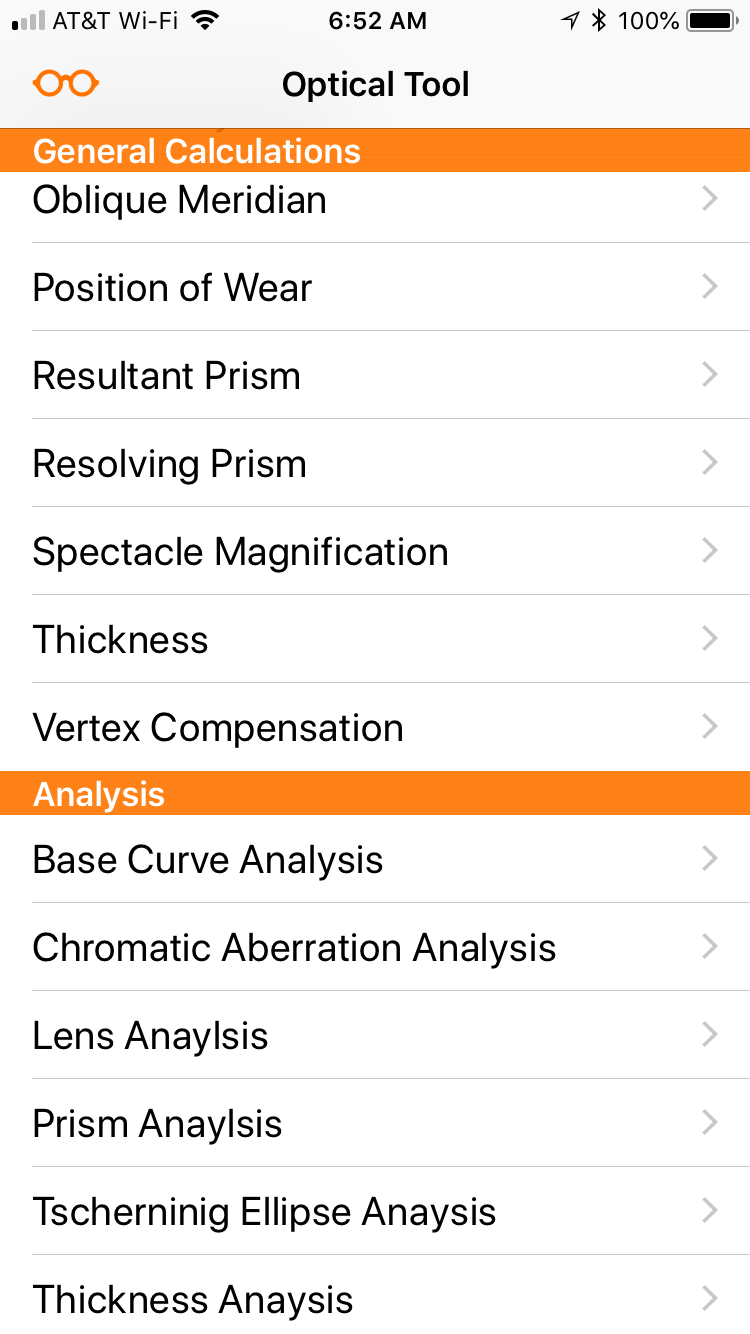
OpticalTool 3.0 Features
Show the formulas with your variables
-
Oblique Meridian
-
Resultant Prism
-
Resolving Prism
-
Spectacle Magnification
-
Thickness
-
Vertex Compensation
Deeper Analysis
-
Base Curve Analysis shows the aberrations associated with each bas curve
-
Chromatic Aberration Analysis gives a break down of how much trans chromatic aberration(TCA) you will encounter for aeach material at a given viewing angle
-
Lens Analysis dives deeper in to each portion of the lens. For example, weight, lens index when referenced from the Helium d and Mercury e line, height of the ray on the front surface and back surface, and much more
-
Prism Analysis gives you a visual of horizontal prism
-
Tscherning Ellipse Analysis will show the maximum and minimum power that can be produced for a point focal lens. You will also be able to evaluate a power to see what curve Wallaston or OStwalt would recommend
-
Thickness Analysis visually shows the thickness of a of a lens
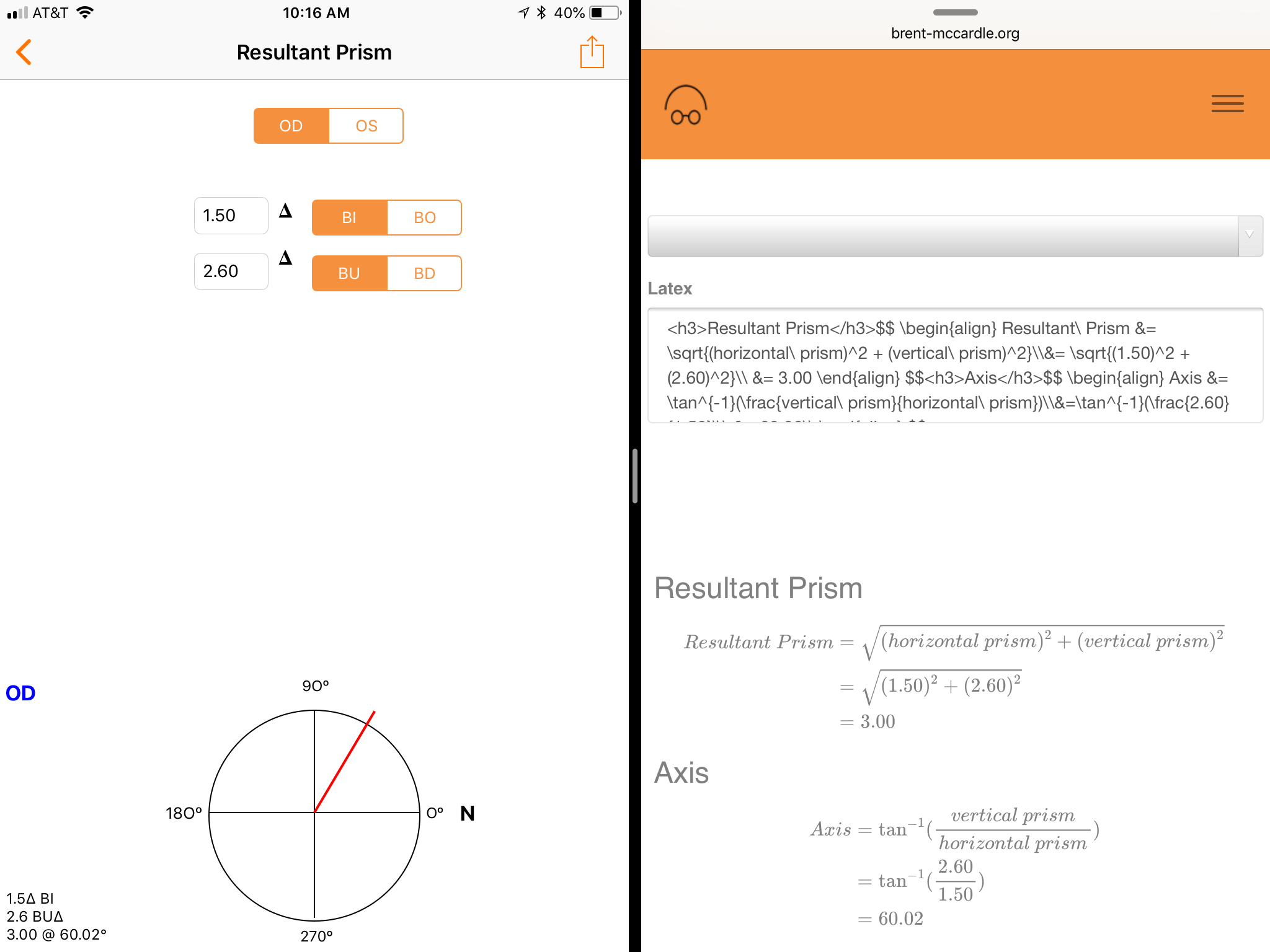
iPad Split Screen
OpticalTool 3.0 is iPad ready
The iPad offers the ability to be more productive, this means you can run OpticalTool beside oher iPad apps that you use the most
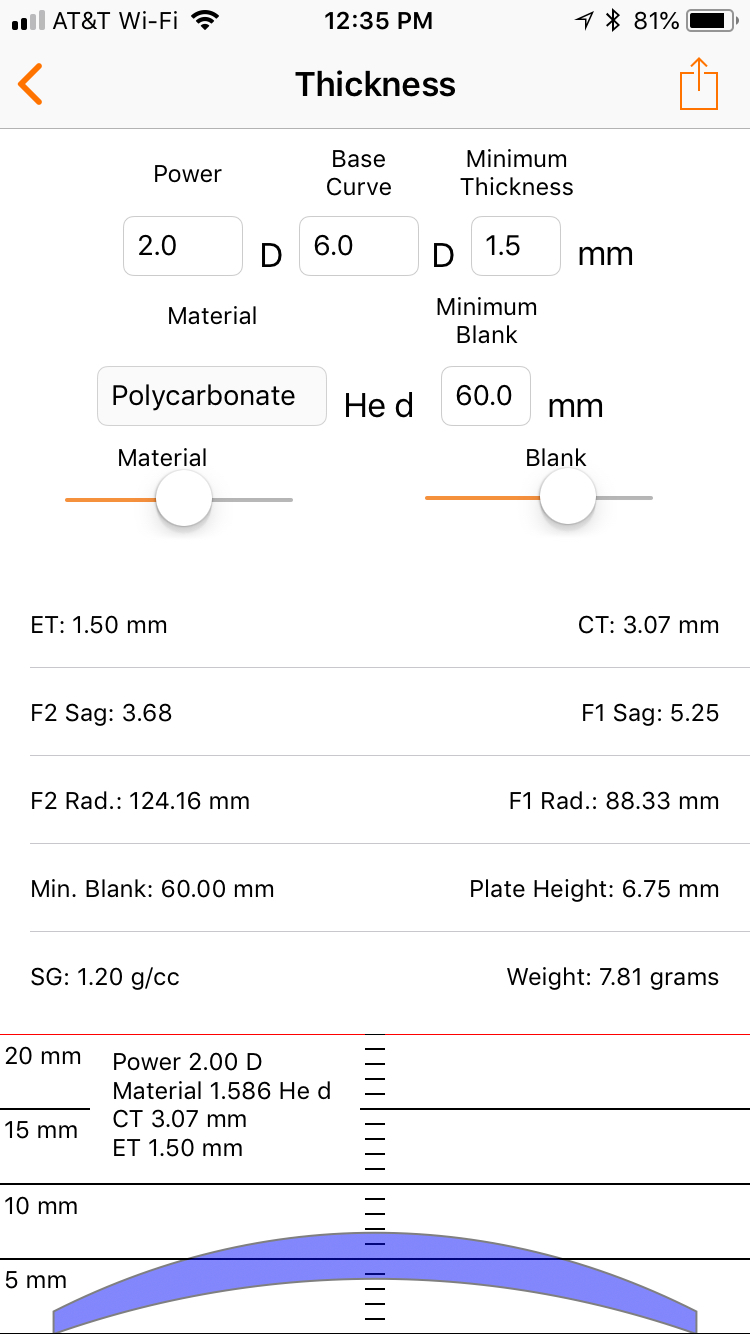
Thickness Analysis
You have the ability to adjust the diameter and material to see the results instatniously.
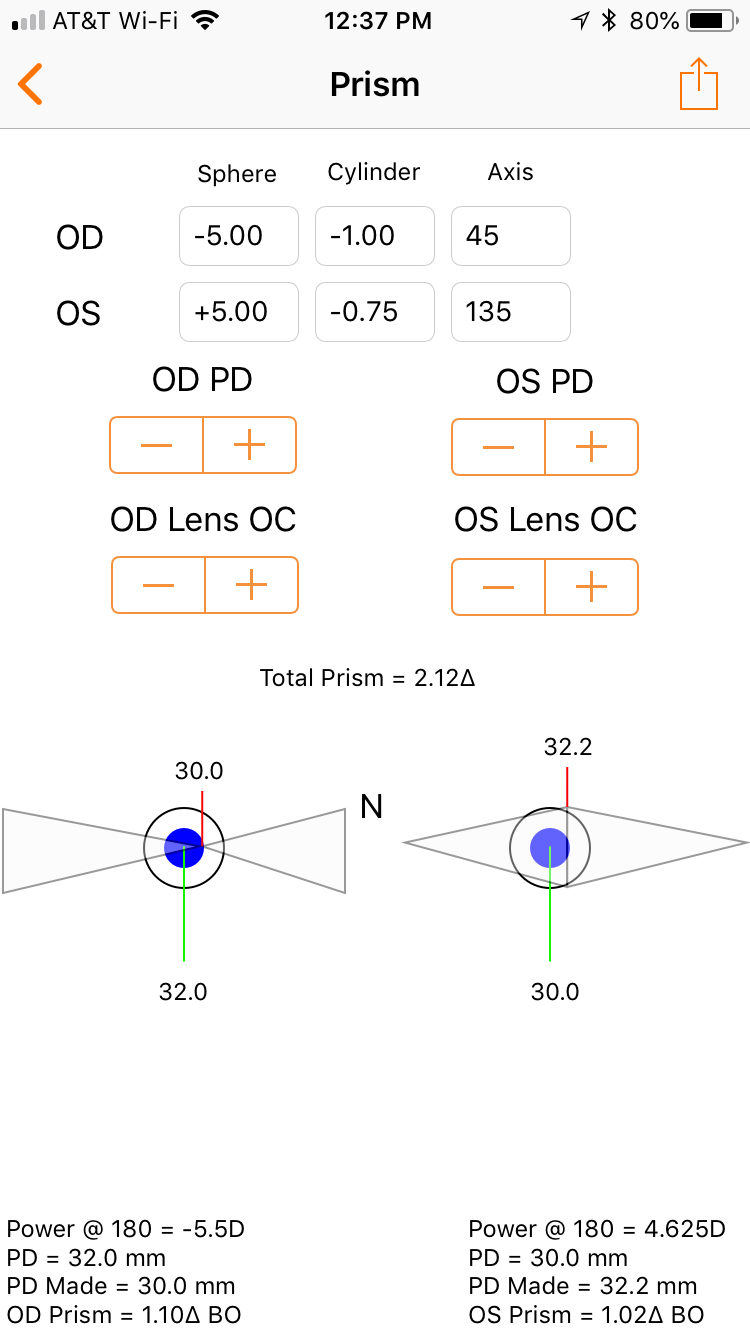
Prism Analysis
View prism amounts per eye and total prism. See the lenses drawn to gain a better understanding of the effects of cancelling anc compoinding prism
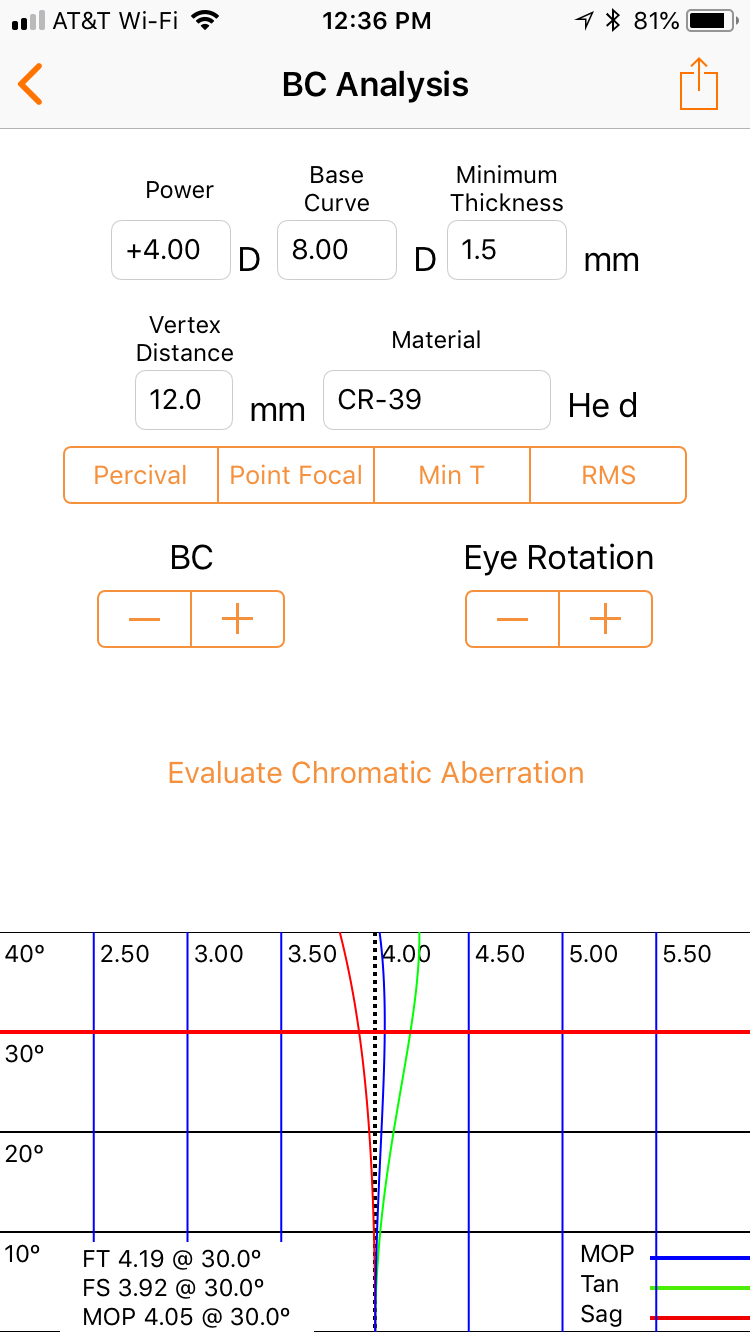
Base Curve Analysis
Analyze the best curve by reducing tangential and sagittal errors at the desired viewing angle. See the outcome of a Percival, Point Focal, Minimal T, and RMS designed lens.
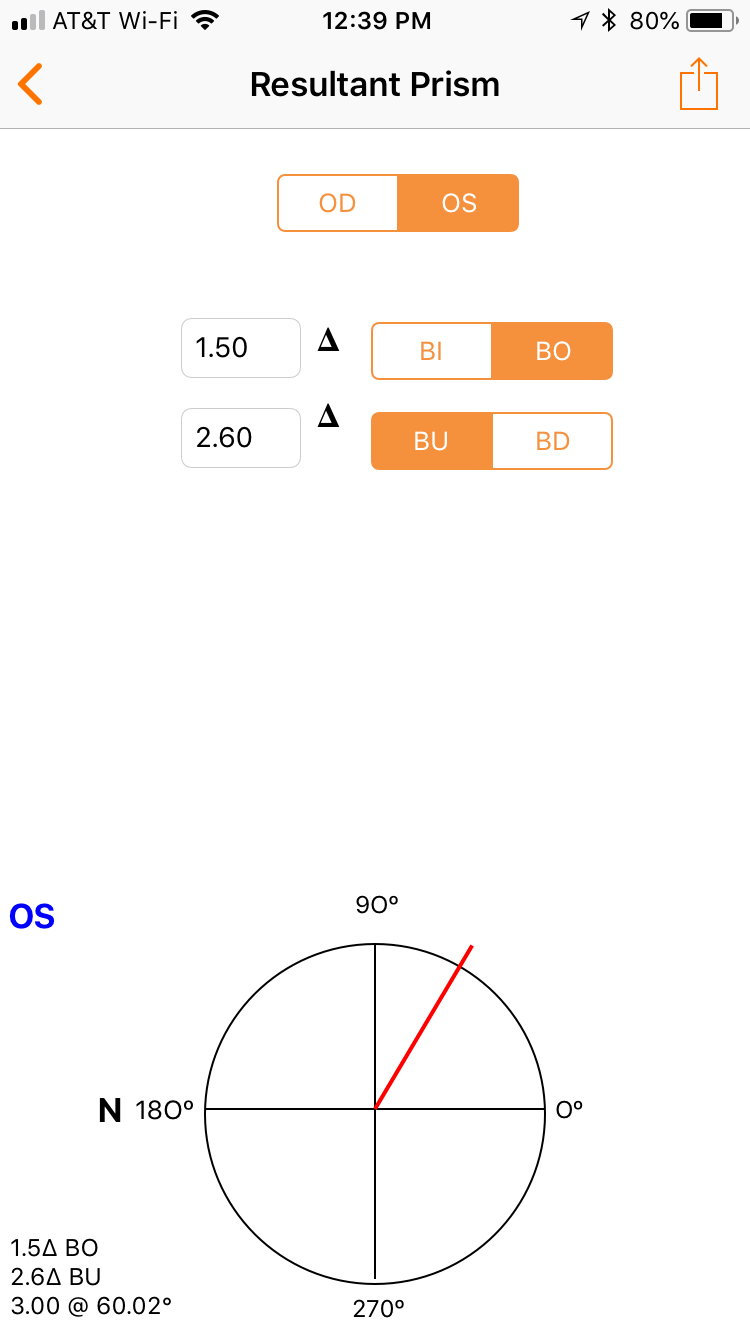
Resultant Prism
View where prism should be located in the lensmeter. View the resultant amount of prism and the axis of its location
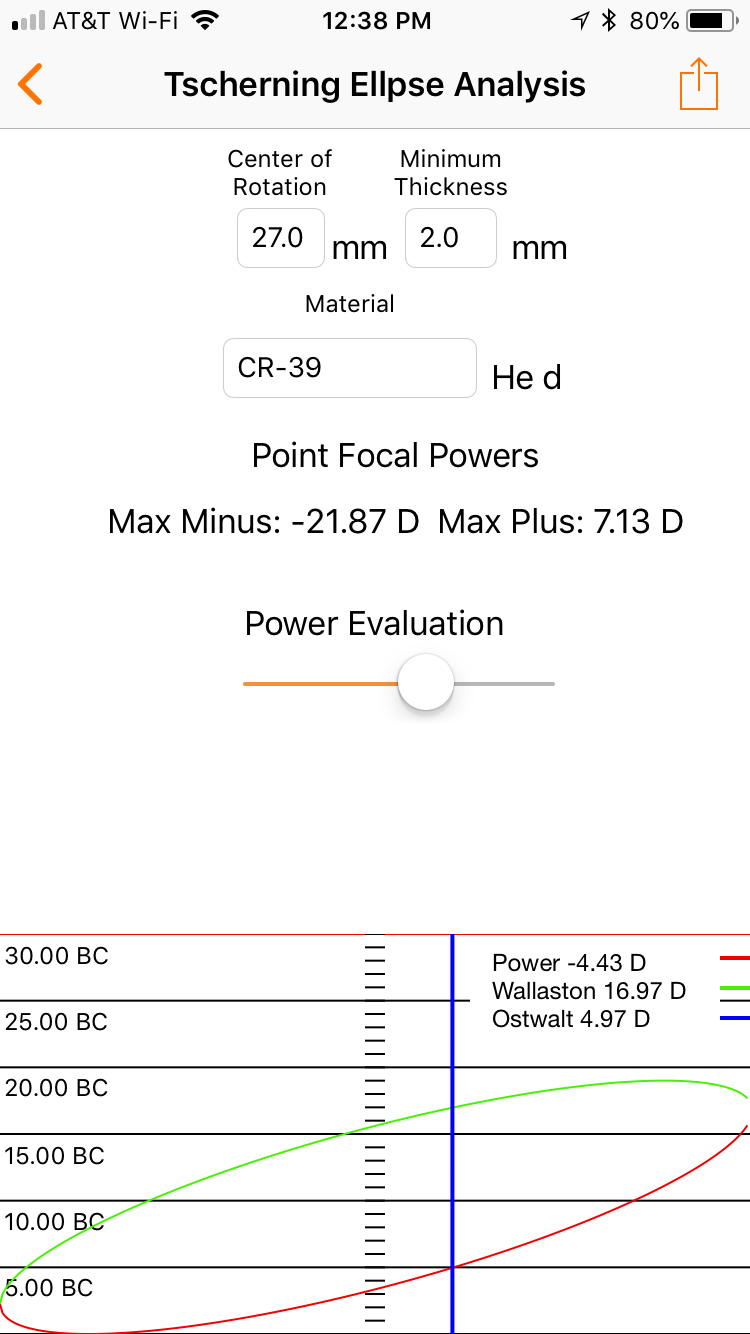
Tscherning Ellipse
Evaluate the maximum plus and minus that can be created for different center of rotation, material, and thickness values. Evaluate the best base curve to create a point focal lens for a given power.
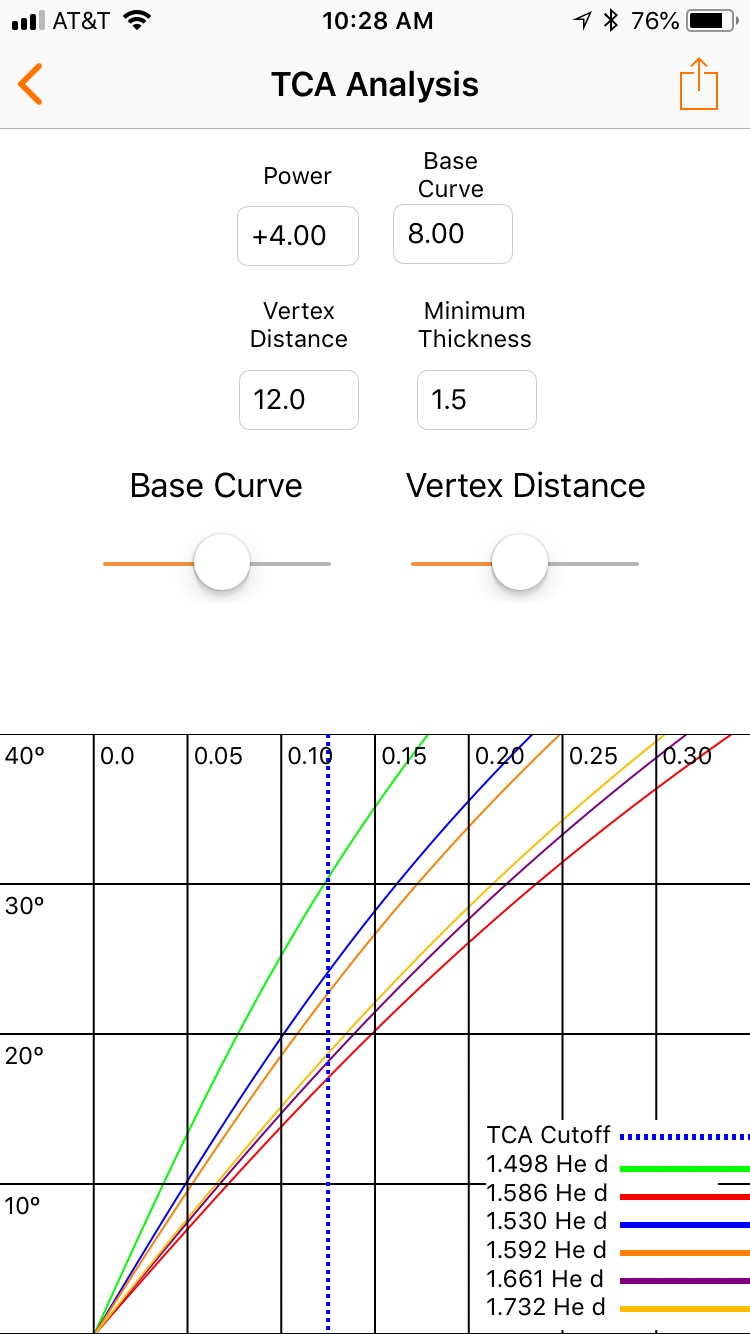
Chromatic Aberration Analysis
Evaluate the trans chromatic aberration for each material with different powers, base curves, thickness, and vertex distances.